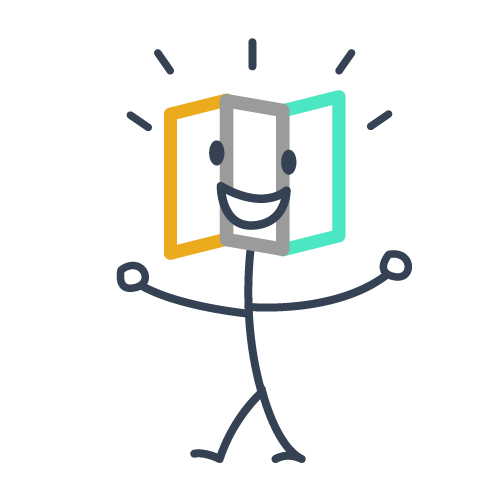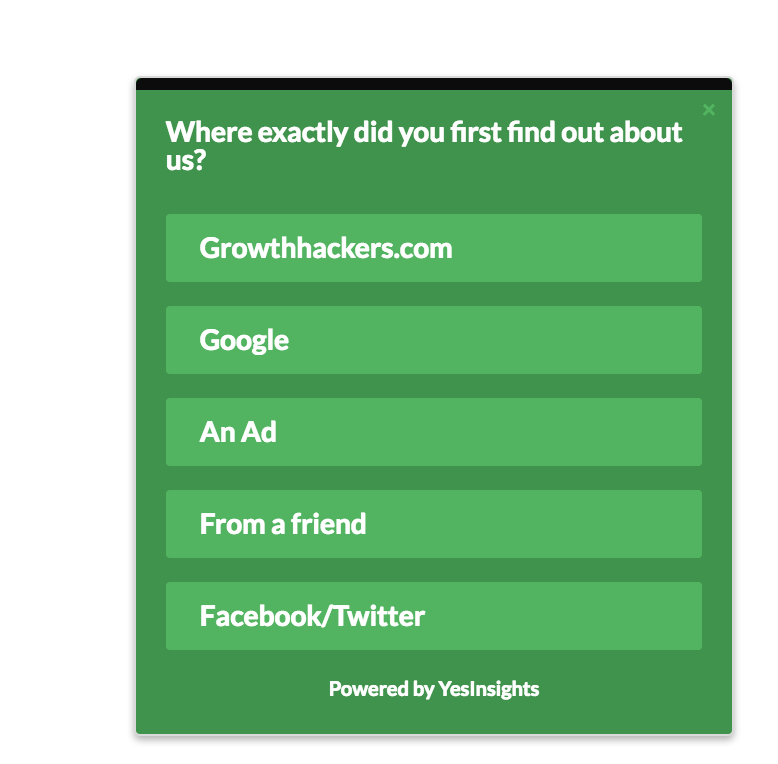Keeping customers engaged is a critical part of building a successful business. This can involve hosting a valuable webinar, reaching out to unhappy customers, or responding to comments on your blog. For most companies, it usually feels like there isn’t enough time to keep everybody happy.
While we can’t make our day longer, we CAN work smarter by automating mindless tasks using Zapier.
How Zapier Works
Zapier lets you create connections between two apps, made with a trigger and an action. Whenever the trigger event happens, Zapier will automatically make the action event happen for you. These connections are called “Zaps.”
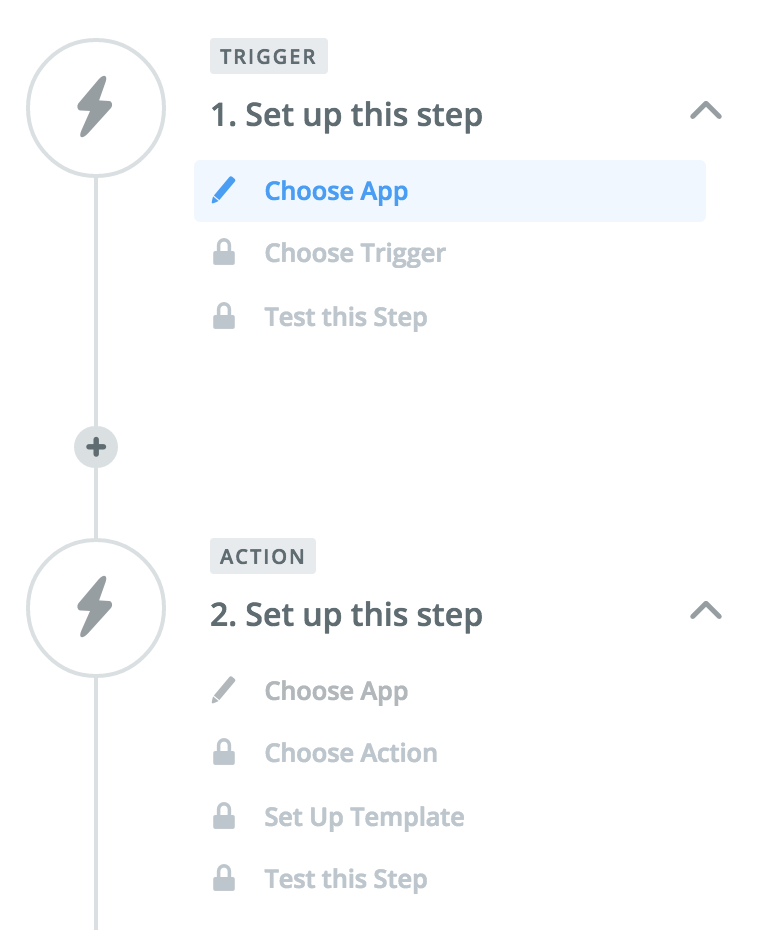
Setting up a Zap is quite easy and requires just 2 steps:
- Define a trigger. For example, it can be “New MailChimp subscriber” or “Published WordPress post”
- Choose an action. An action is something that happens after the trigger. It can be “Send a message in Slack” or “Create a new contact in Hubspot.”
That’s it! When set up correctly, it’s very powerful and the potential is limitless! Let’s take a look at some of the things you can do with it:
Get notified as soon as someone comments on your blog post
If people are commenting on your blog post, it’s important to jump in there as soon as possible to answer any questions or continue the discussion. But if you have dozens (or hundreds) of blog posts, unacknowledged comments often slip through the crack.
This is where the Disqus to Slack zap comes in handy. Use this Zap to get a notification in Slack whenever a someone leaves a comment in Disqus. You’ll never miss a comment again!
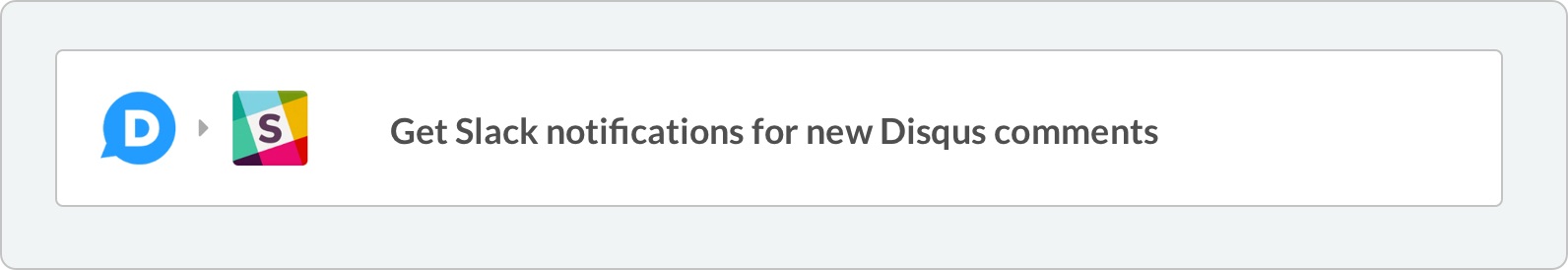
Segment new sign ups using a welcome email survey
People who sign up for your product or content are never one-size-fits all. Which means you can’t engage everyone with the same email drip sequence. The solution: attach a survey to your welcome email and segment your sign ups based on their answer. This is how Jaime Tardy from Eventual Millionaire engages her audience. Here’s the survey she sends to new sign ups:

We use a survey on our welcome email as well:
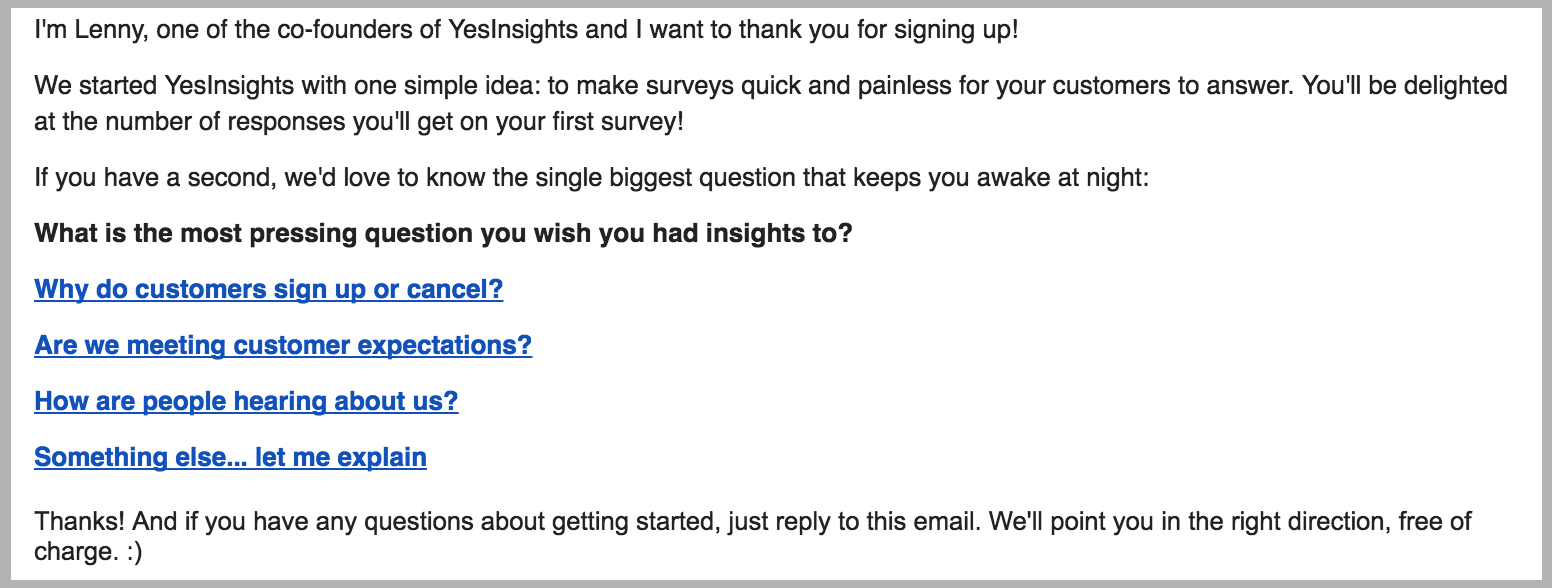
Use Zapier when someone responds to your survey to tag them based on their response. Then Zapier can put them on the most relevant email sequence. This welcome email survey isn’t just about segmenting sign ups though. The feedback you’ll get may prove or disprove assumptions about your customer and set you up for success down the line. Read our previous blog post for more detail. Send inline email surveys as pictured above when you sign up for your free YesInsights trial.
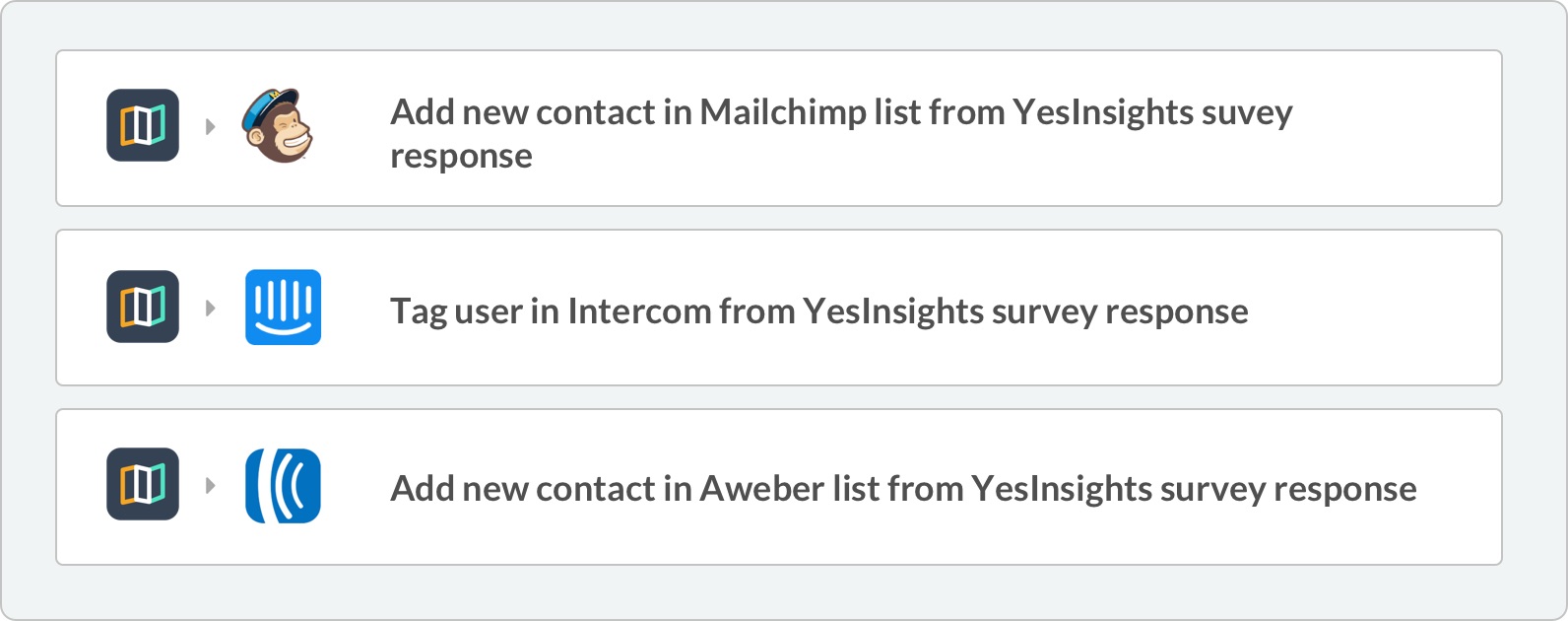
Understand what people expect from your event
To throw a successful event that’s enjoyable for both you and attendants, it’s important to understand why people signed up and what they’re looking to get out of it. Do this by triggering a confirmation email with a survey from your own email marketing service (as opposed to using Eventbrite’s canned emails).
You need to set up a zap that adds Eventbrite attendees to your email marketing service. Once they’re there, you can trigger an automatic email with a survey that asks “What are you most excited about?” or “What are you hoping to learn from this event?” This is especially valuable because you’re getting this feedback BEFORE your event and will have time to make tweaks.
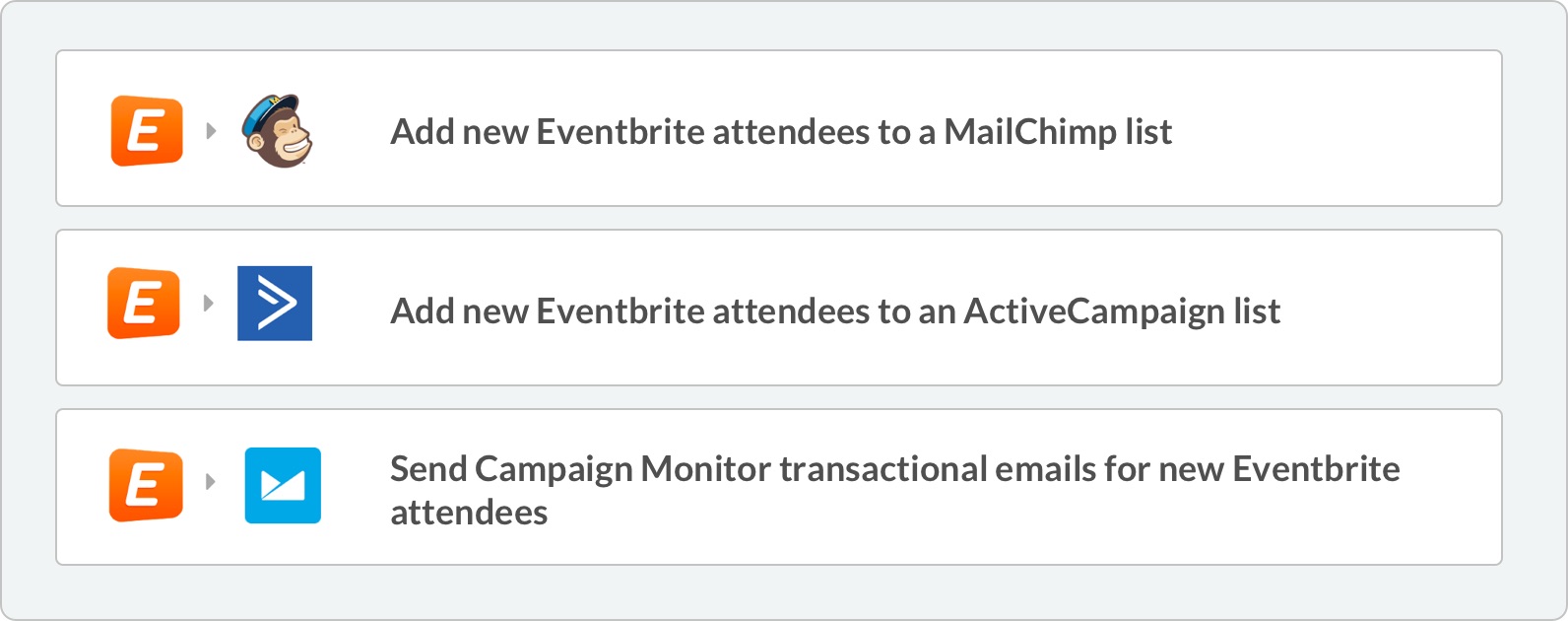
Automatically subscribe product sign ups to your blog
Assuming your blog contains high-quality content that product sign ups will get value from, you should subscribe them to your blog by default.
If you’re using Intercom, all new sign ups should be recorded and you can simply use Zapier to push new them to your email list.
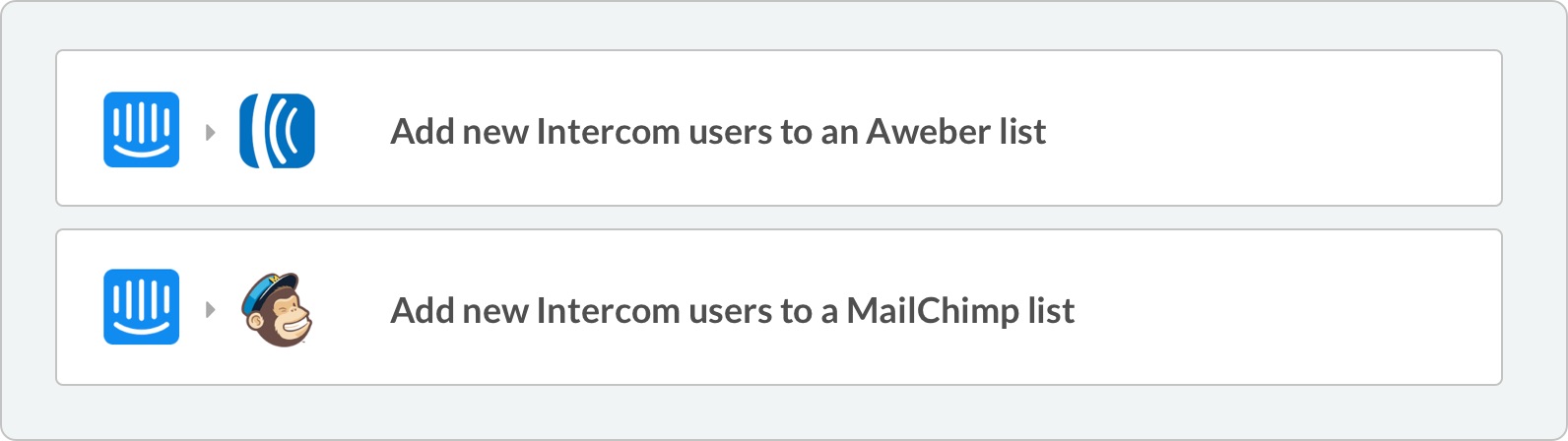
Re-activate canceled users
If you have a huge list of customers who were never active or canceled, not all is lost! Try to reactivate them by sending a ‘win back’ email.
Many people send a coupon or educational information. But users become inactive for different reasons, so you should start with a survey that asks why they left or asks what features they’d like to see most. Then use Zapier to tag them based on their response in your email service. With this feedback, you can personally get back to each user or put them on a relevant email sequence.

Show your customers a product they want to buy
If you sell several products, ask your customers what they want most. Dollar Shave Club does this very well with an email survey:
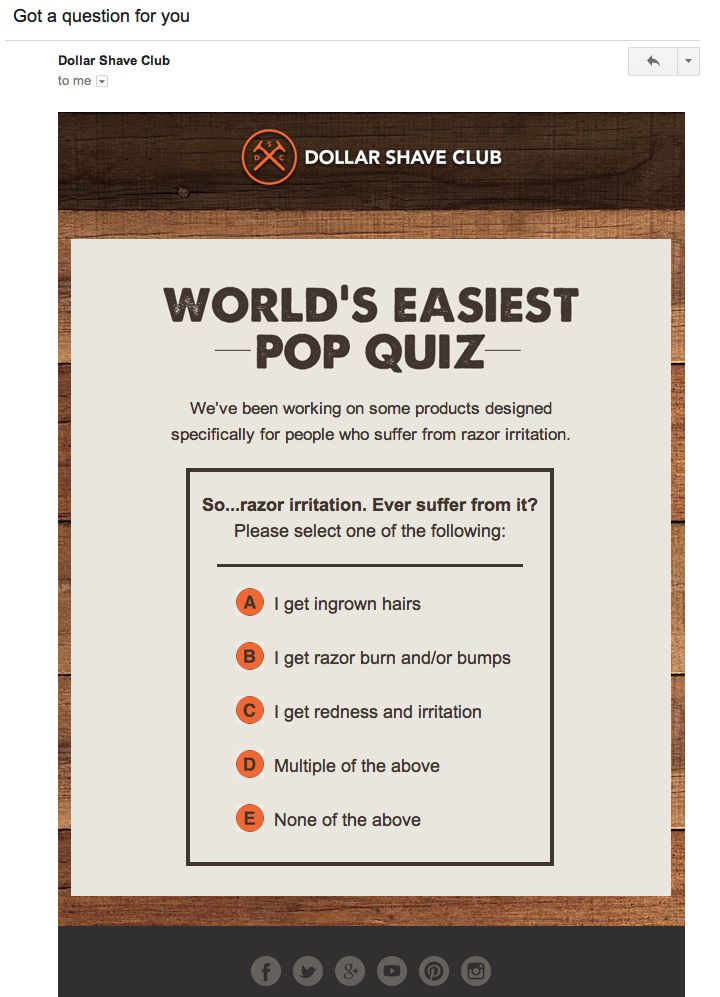
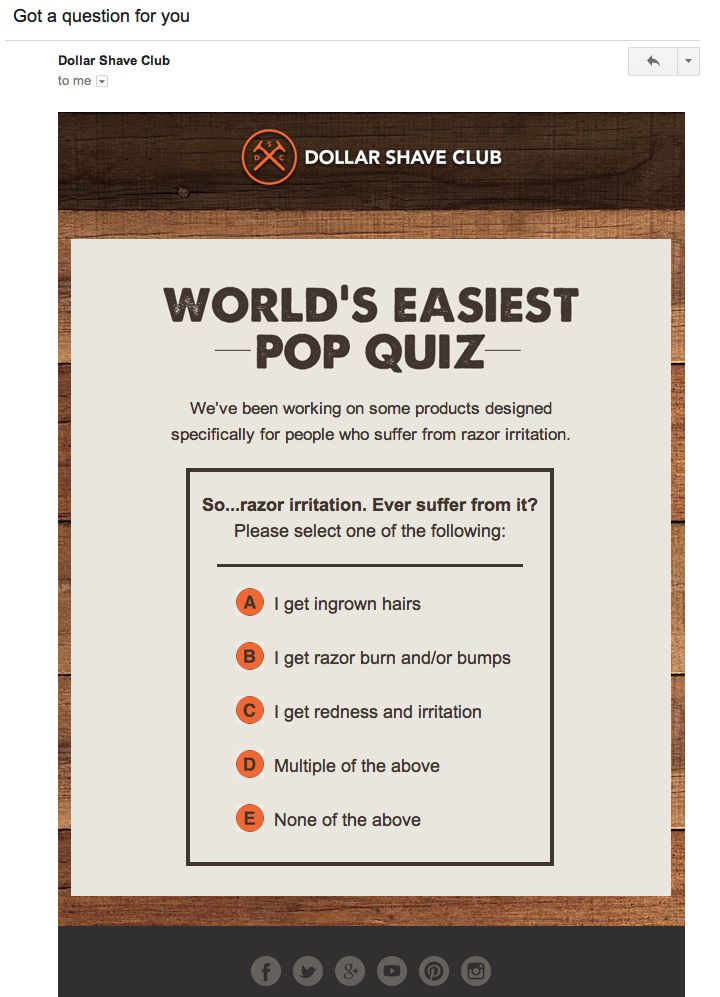
Once someone answers, they send a follow-up email with more information on the topic… including a call-to-action to receive a sample of their product. Genius! And super easy to do! Just use Zapier to tag your users in your email service or CRM based on their survey response.
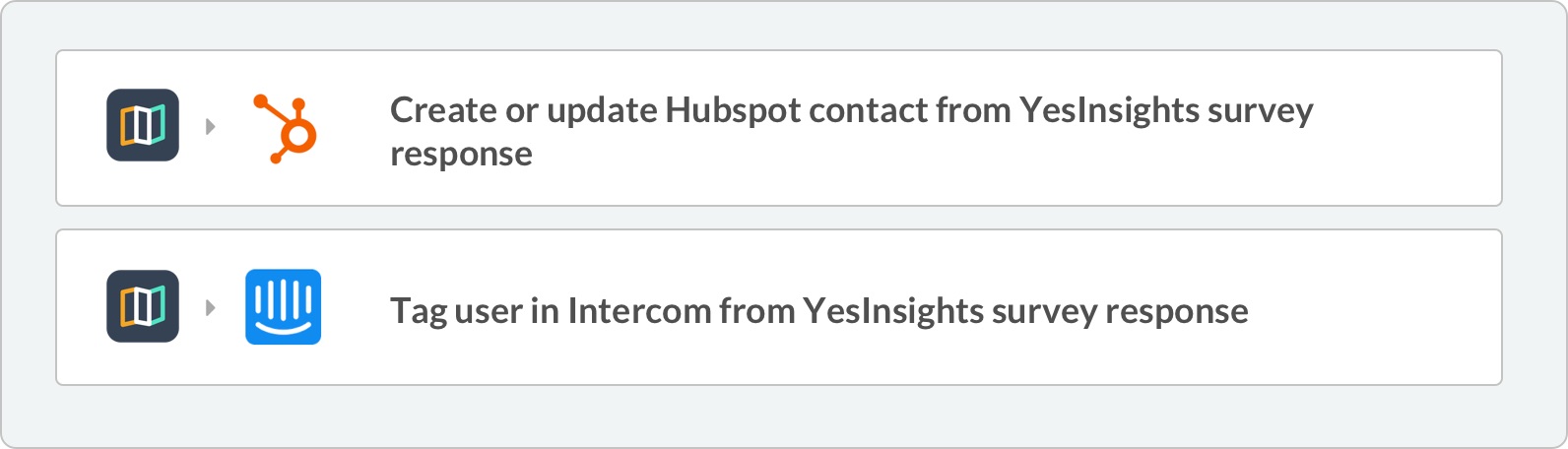
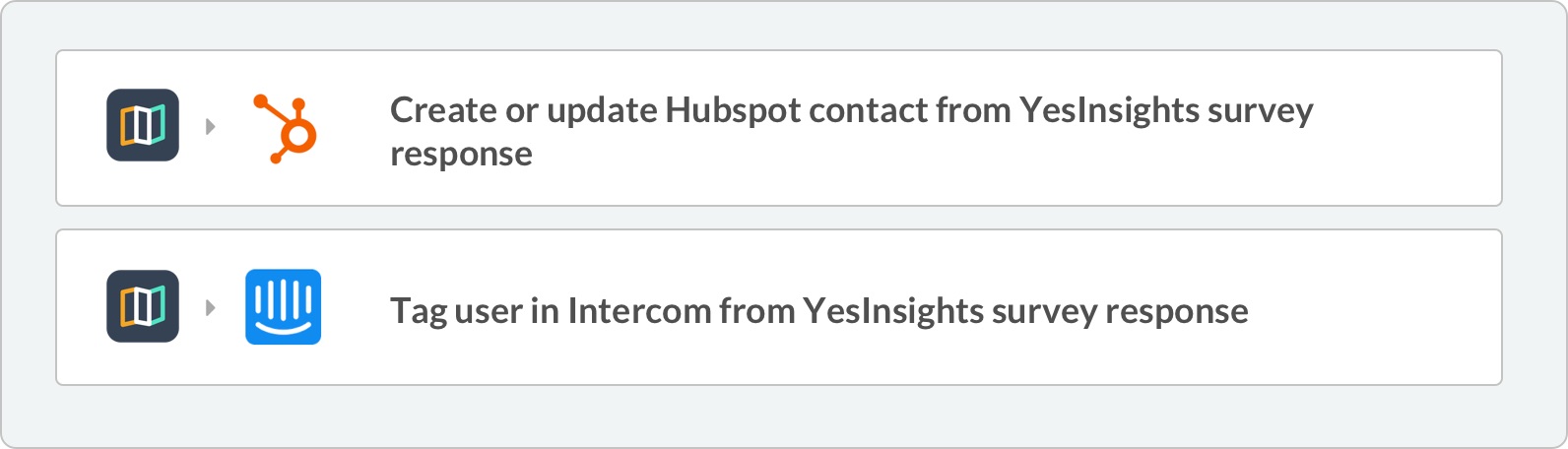
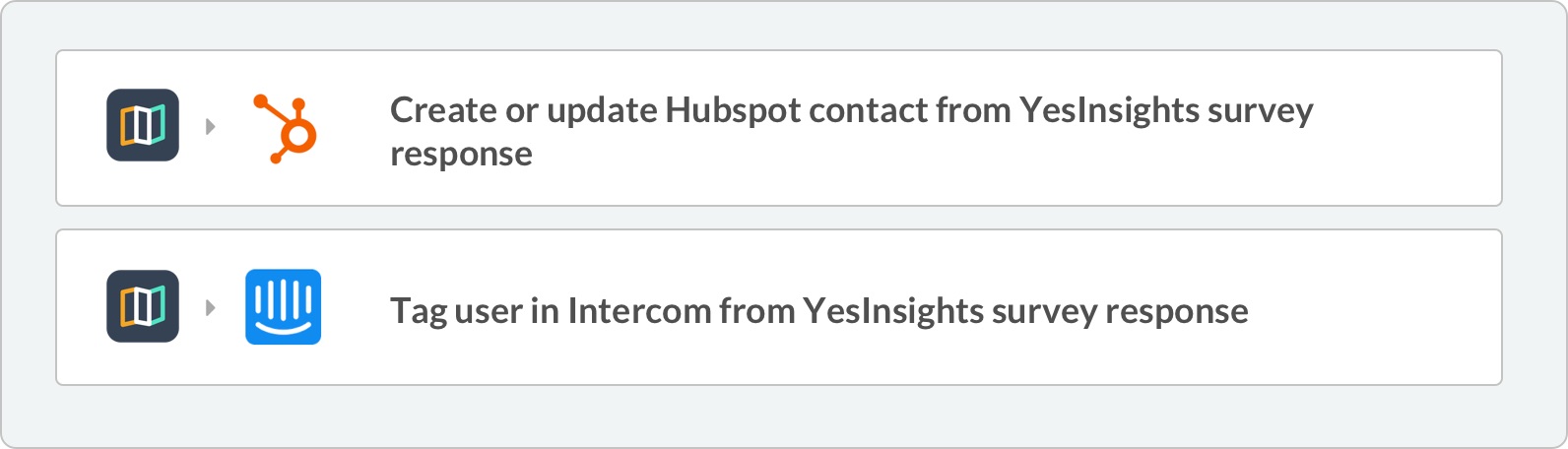
Understand what people expect from your webinar
Webinars are one of the best ways to educate customers and capture new leads. For a lot of companies, it’s one of the best sources of qualified leads.
To make the webinar more valuable, send an email survey that asks what registrants are hoping to learn. You can then use this feedback to go over the most popular topics or answer common questions. Moreover, anyone who responds is more likely to attend the webinar!
Just set up a zap that sends new GoToWebinar registrants to your email service. Then create a triggered email with a survey that goes out to all registrants.
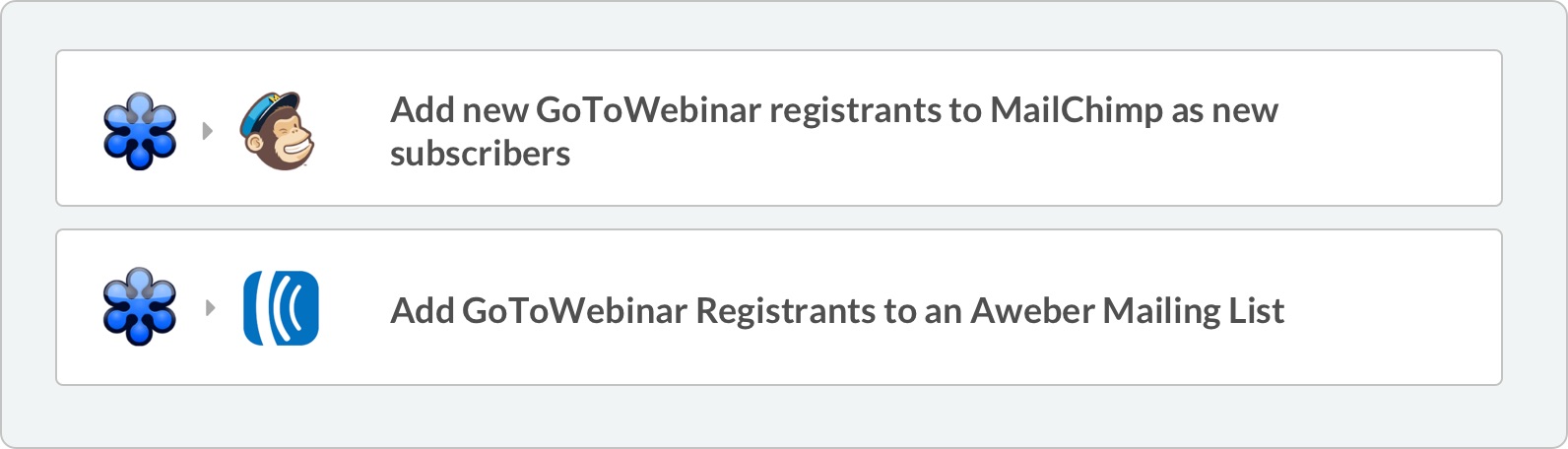
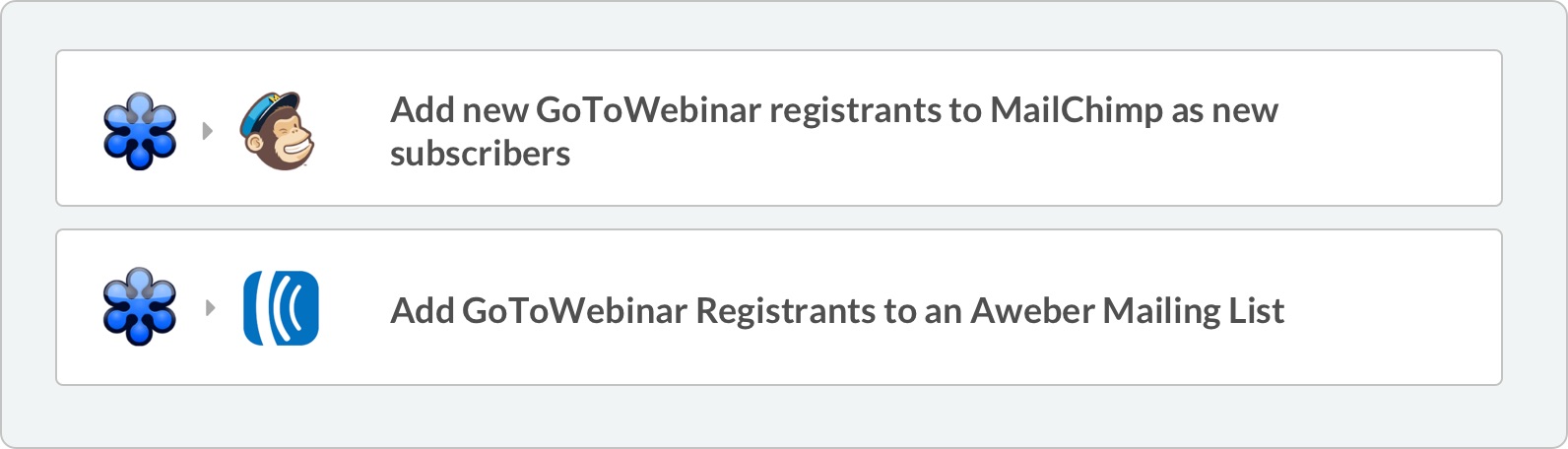
Close leads while they are still warm
If you’re using a chat widget like Intercom or Olark on your website, you can send leads that chat with you directly to your CRM. People who talk to you, especially for 10 minutes or more are much more likely to close. Just trigger “new leads” in Intercom (or another chat widget) as a “new contact” in the CRM of your choice.
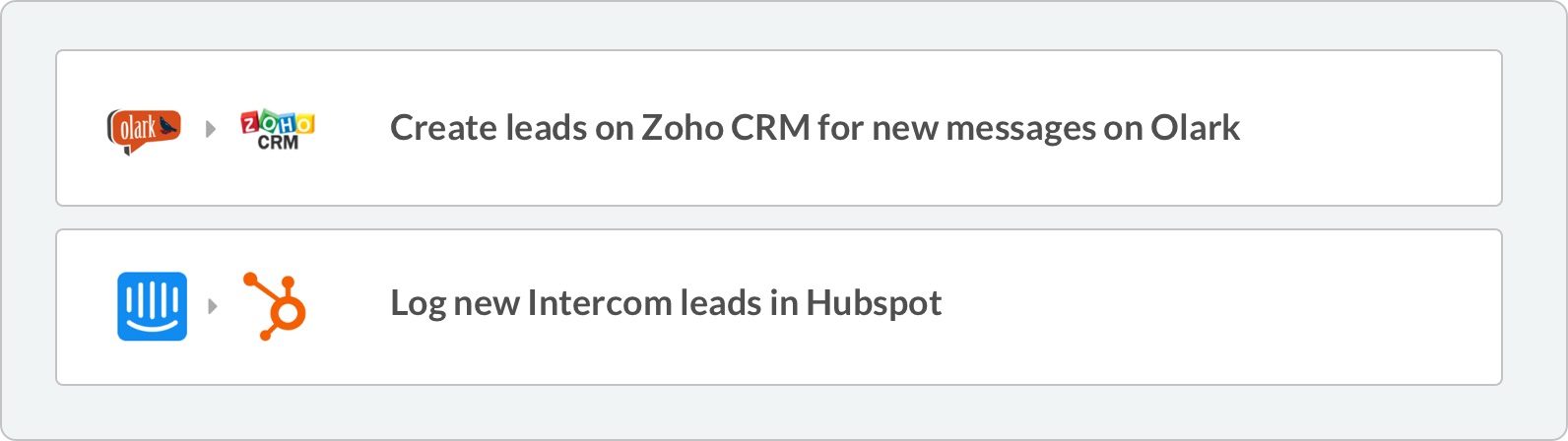
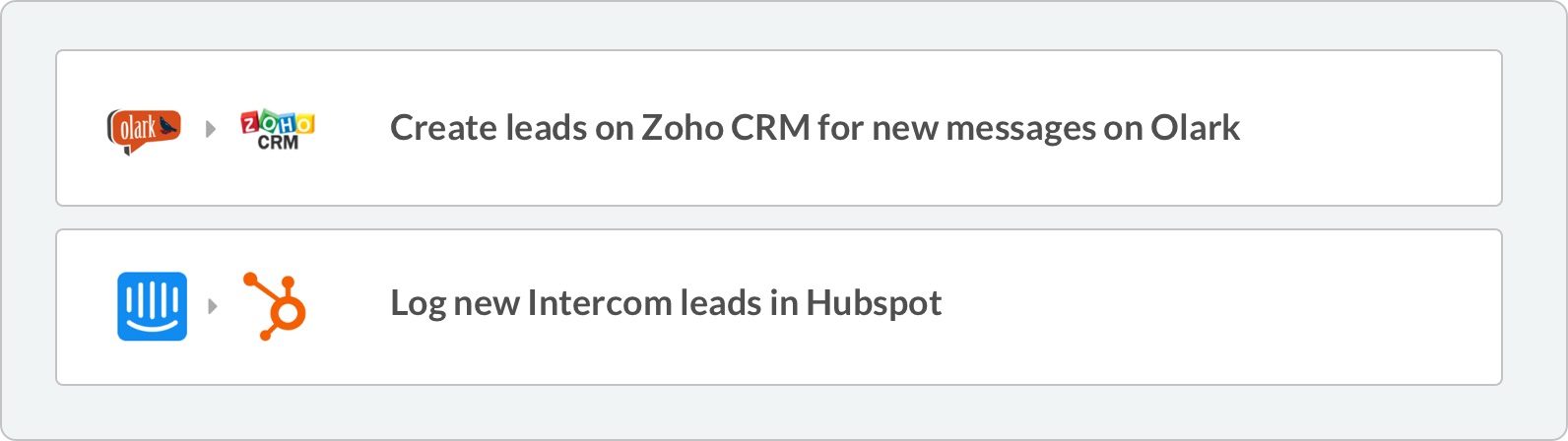
Save unhappy users
One of the best ways to see if people are getting value from your product is through an NPS survey.
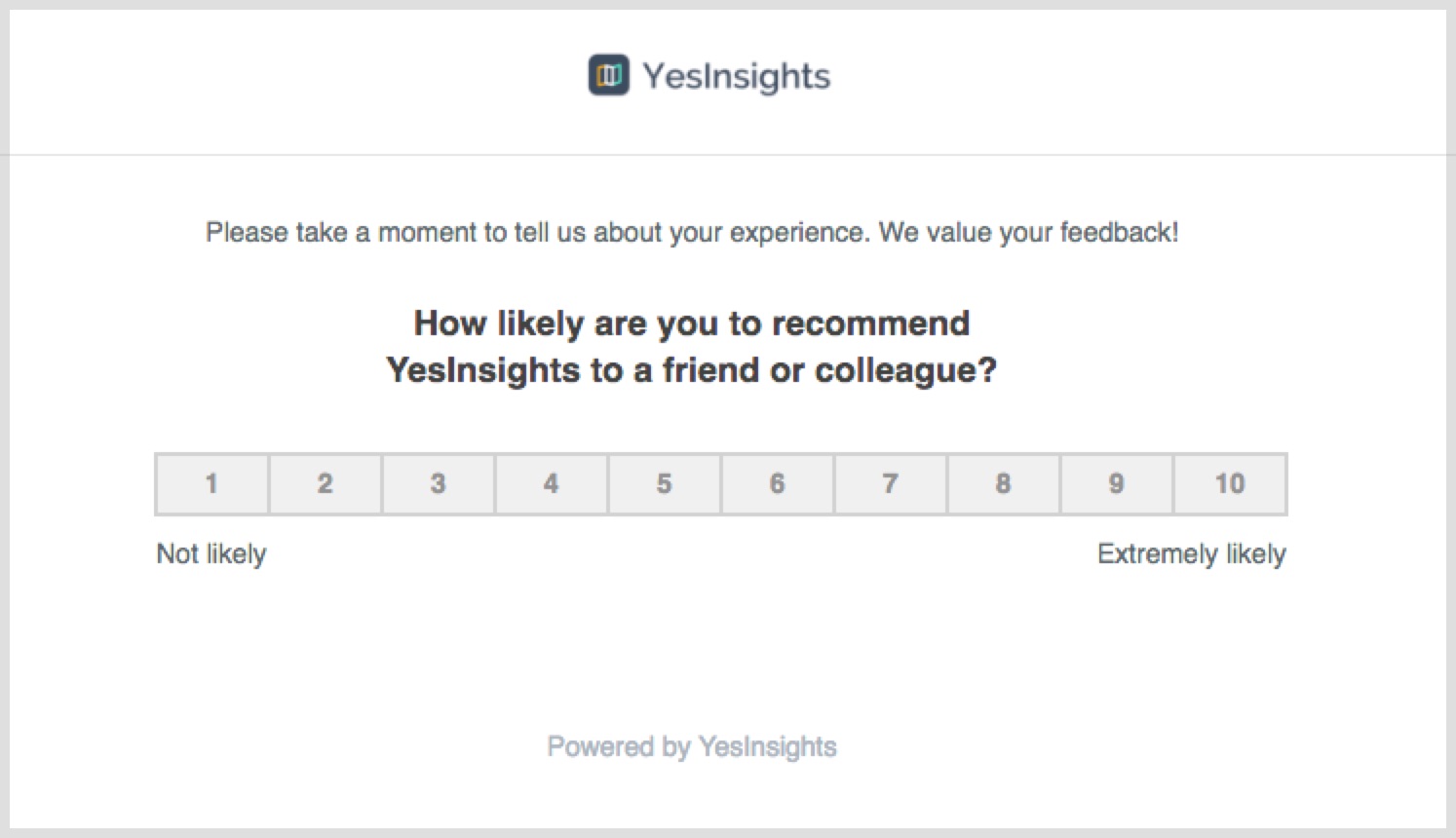
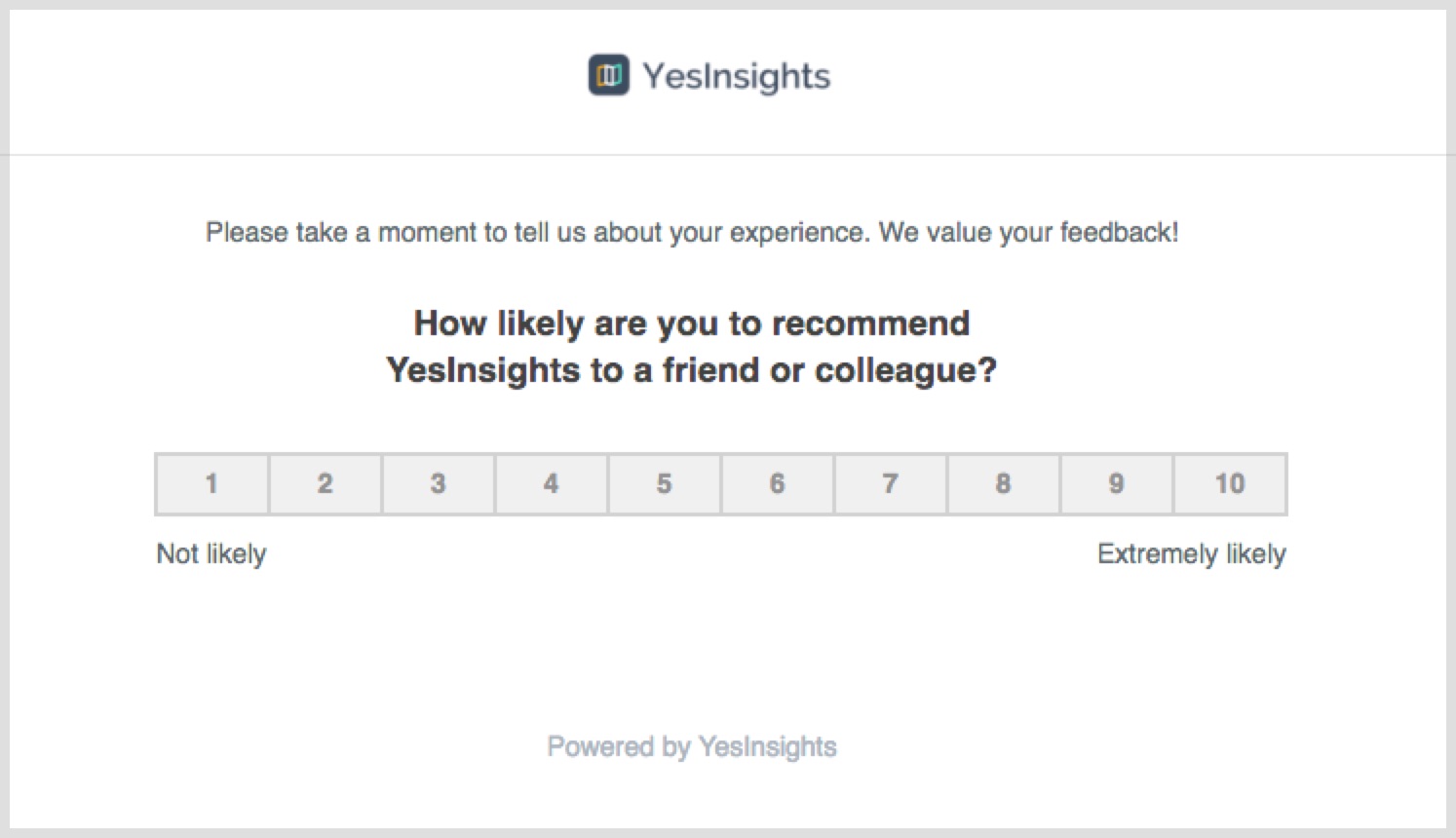
People who respond 6 or below are considered ‘detractors’ and are in danger to either leave or complain about a bad experience. You need to get in touch with them immediately and resolve the problem.
You can use Zapier to start a new conversation or ticket in your helpdesk app (like Helpscout). If you’re not using a helpdesk service, you can push detractors to your Trello board or even a Google spreadsheet. We actually log the NPS score as a tag in Intercom — the point is to make it easy for you to get in touch.
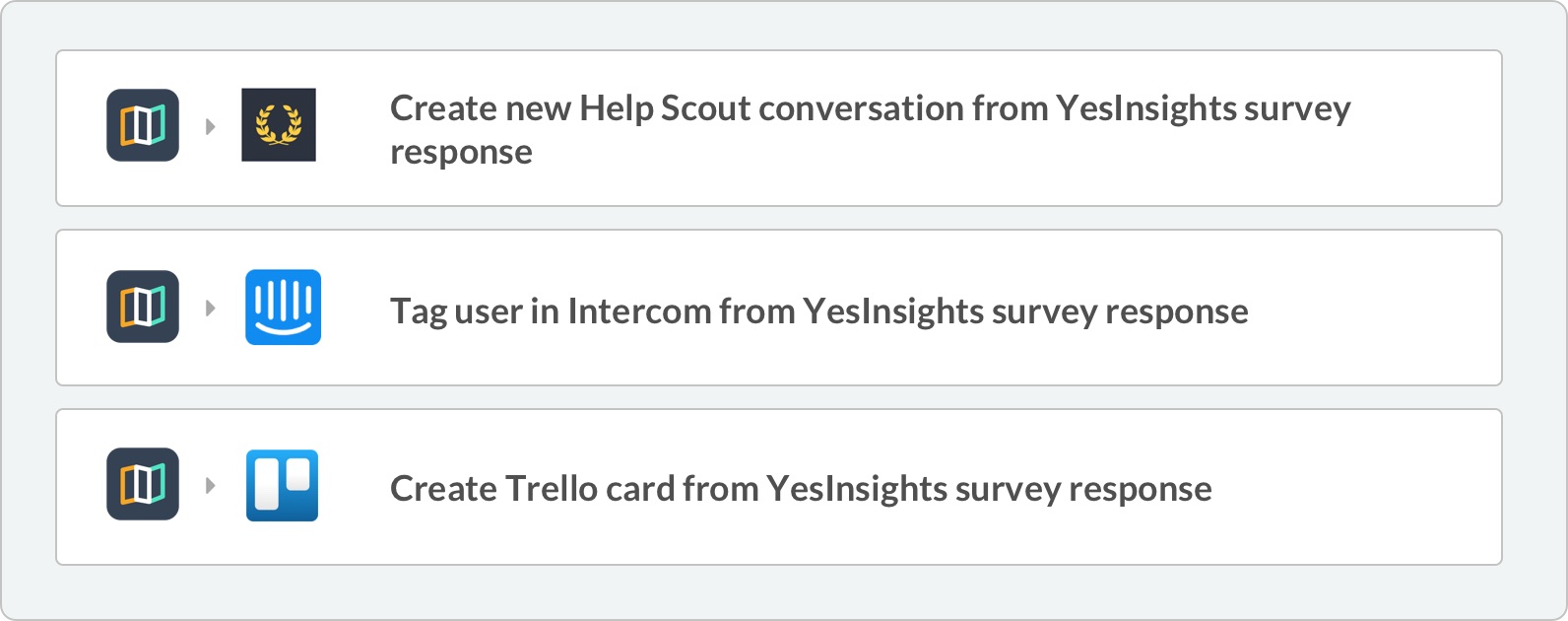
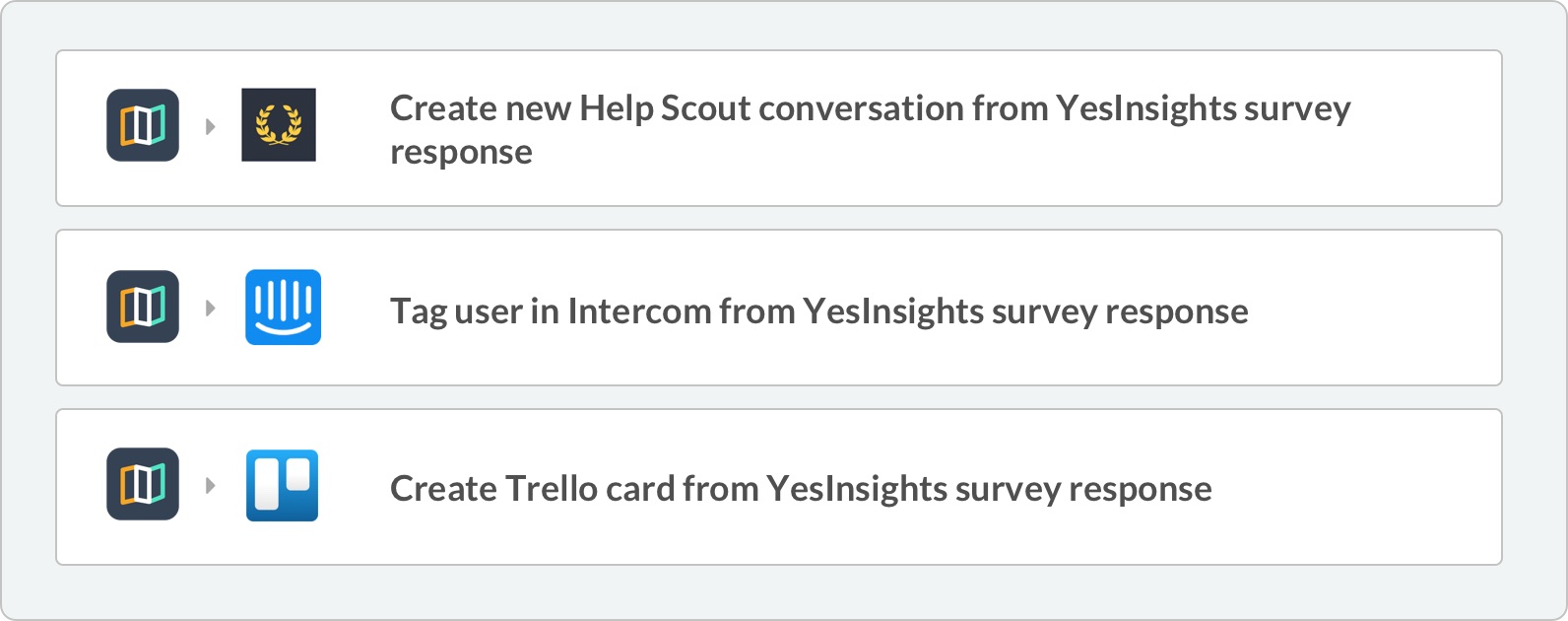
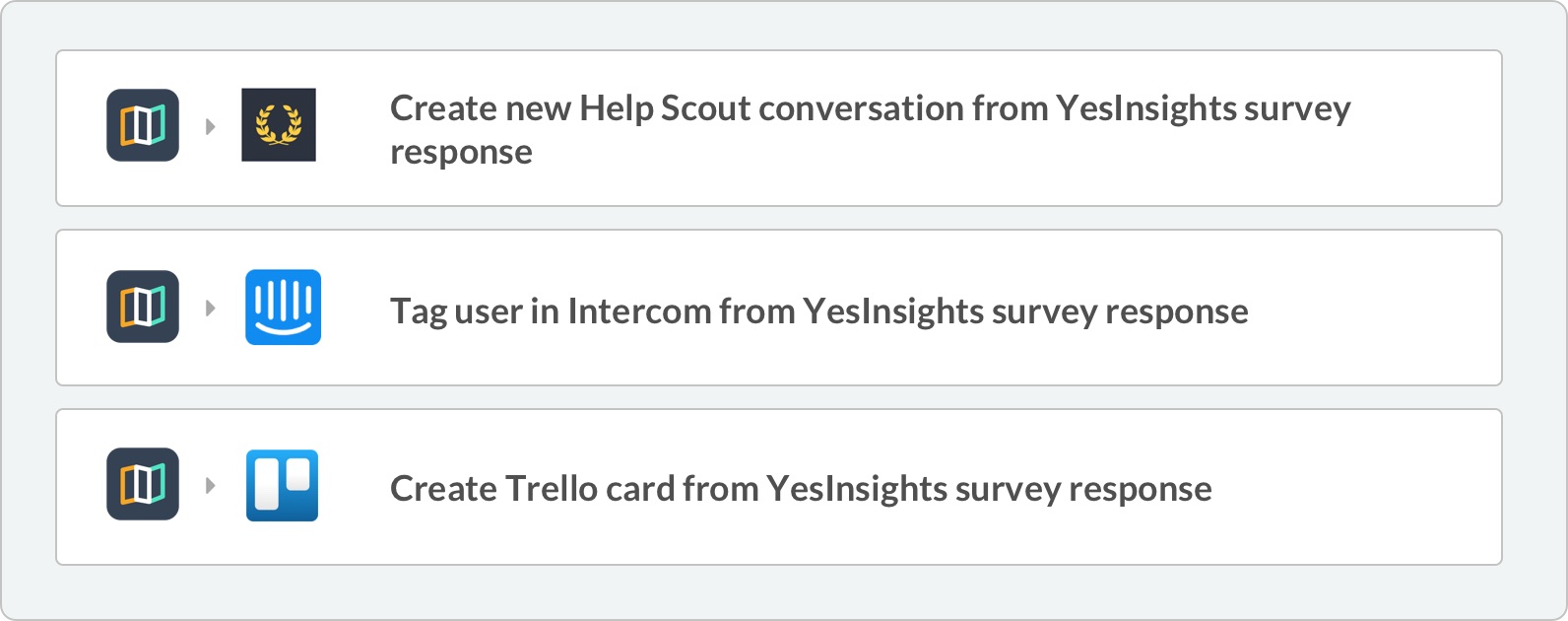
Add existing users or subscribers to a new email course
Imagine you just created a 7-day email course to capture more leads, but you think your existing blog subscribers or product users would love to read it too.
What’s an easy way to distribute the content to them? You could send them a link to do the landing page and have them register with by entering their email address, but that’s a tedious process.
Instead, just send them an email announcing the course and a survey that asks if they want to register. If they answer “Yes!” — use Zapier to automatically add them to the new list in your email marketing service.
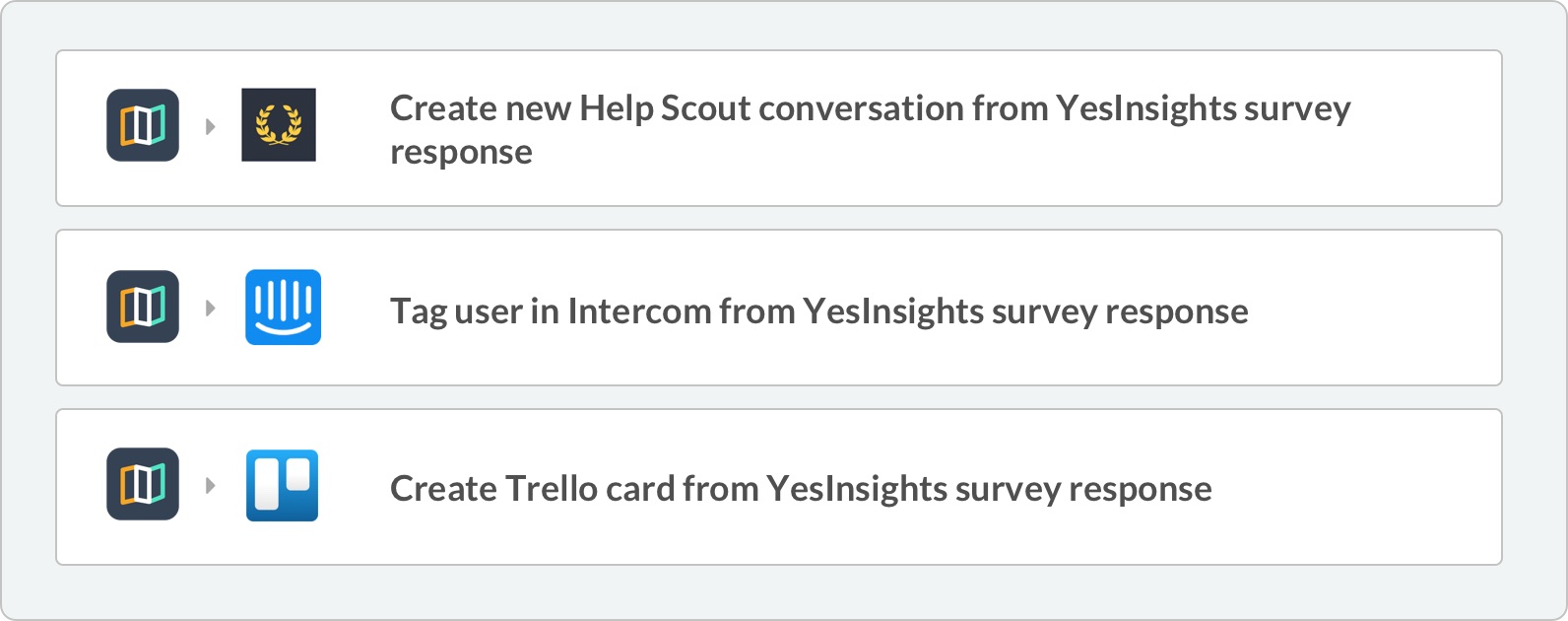
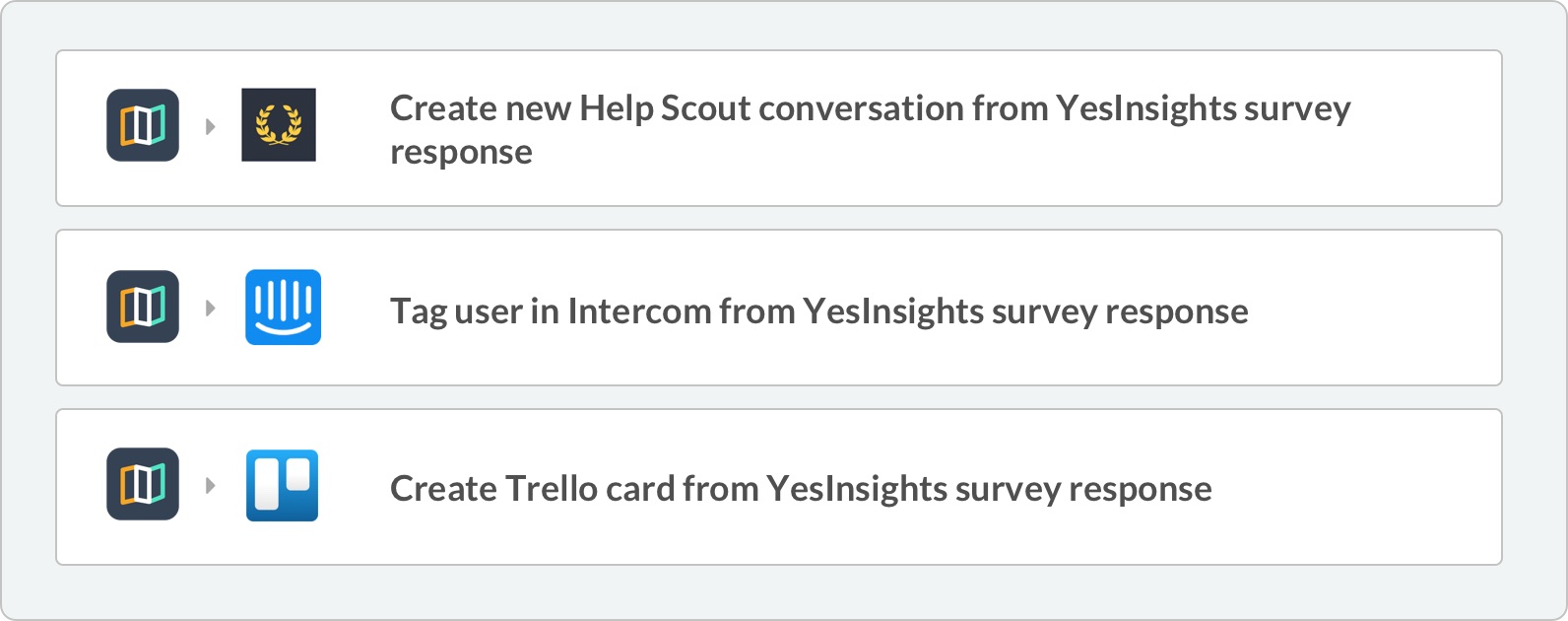
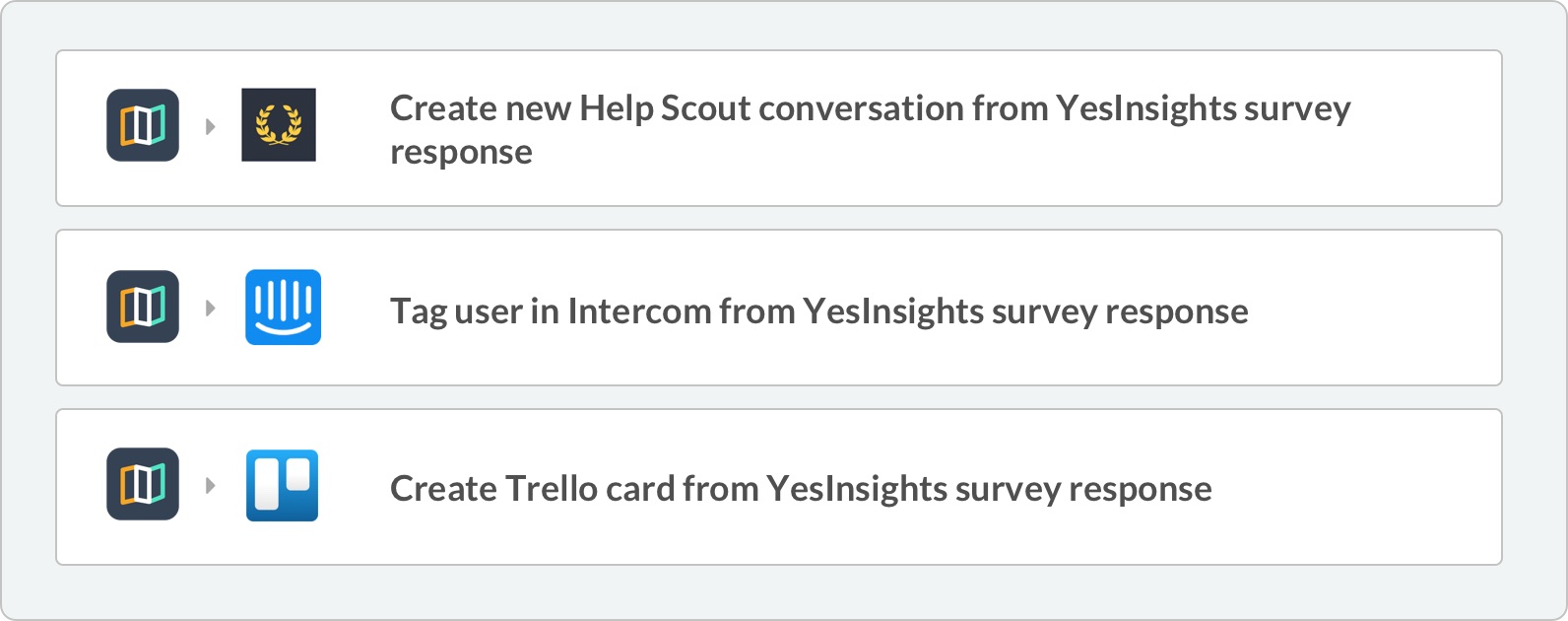
Ready to automate user engagement?
If you’re ready to use surveys with Zapier, we suggest starting with YesInsights. Our inline email surveys usually get up to 4x response rates!