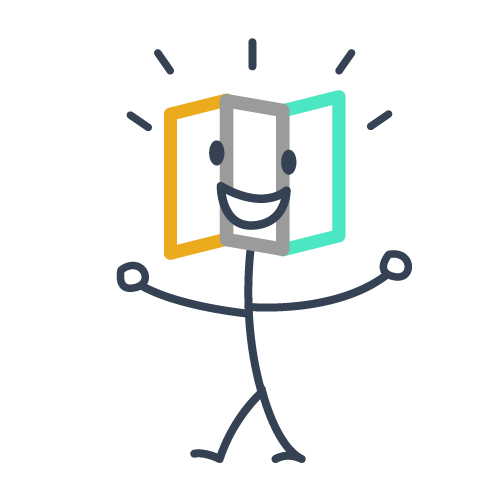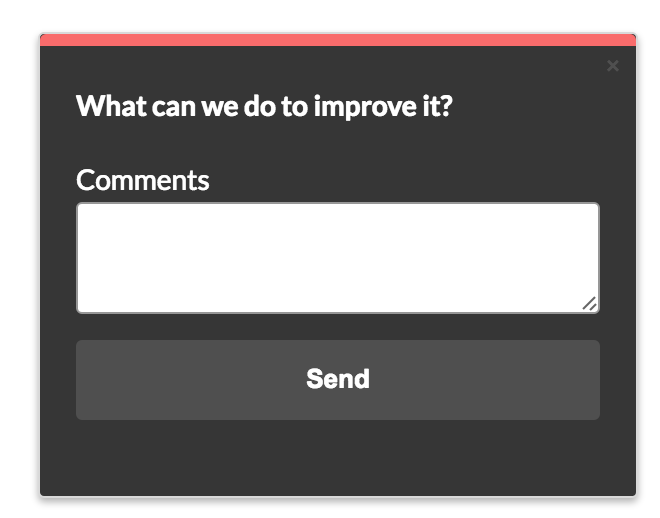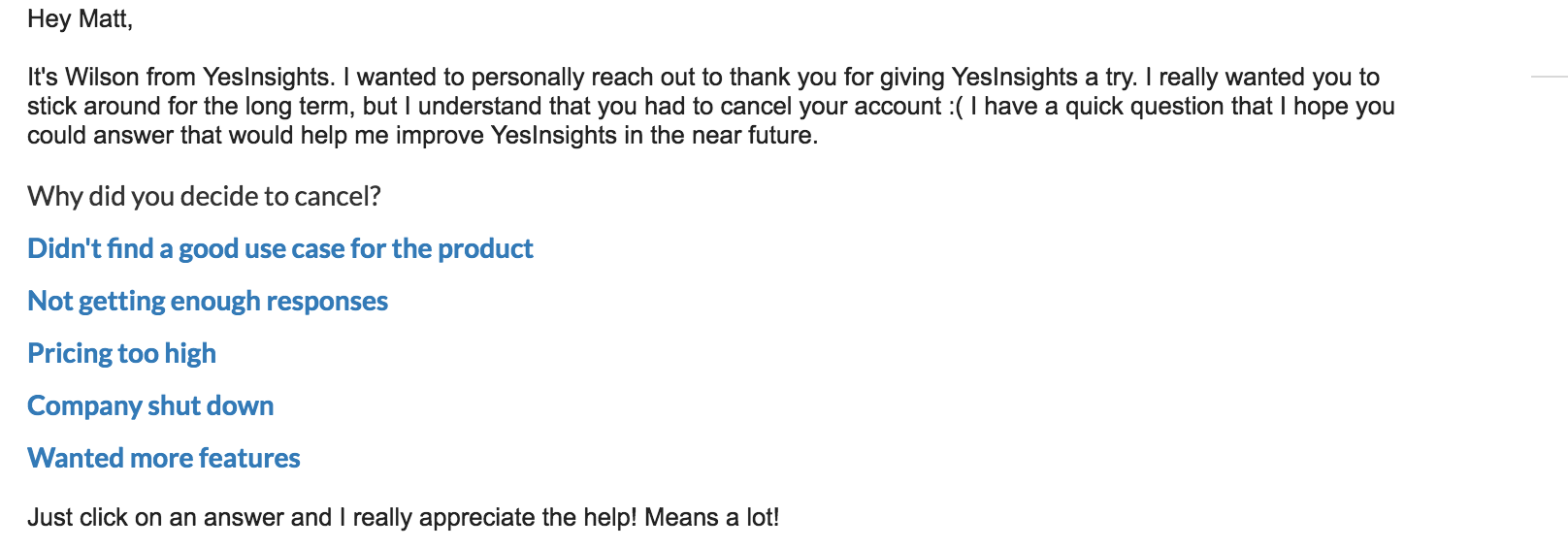One of the hardest things about building a software company is knowing what product features to build next. If you’re consistently asking your customers for feedback, you will notice that every customer expects something different. Some want “Feature X” and others want “Feature Y”. As an entrepreneur, product manager, or marketer, it’s extremely hard to please every single customer. So how can we decide on which product features to build next?
This is where prioritization kicks in. Prioritization makes all the difference between a successful product and a failed one. With good prioritization, you’re able to increase productivity, build the features that your customers actually want, and come up with a strong product roadmap, so that you can eventually hit that product/market fit.
It all starts with user/customer feedback
You need to get feedback from your customers before you can create a product roadmap. At the end of the day, you never want to waste time and resources building out a product feature that your customers won’t use. You want to build a product feature that the majority of your users are requesting. That way you can please a bigger crowd of your customers and create the wow experience that customers are looking for. It’s also important to implement a consistent feedback loop where you consistently ask your customers for feedback to gain more actionable feedback for the long run and future updates.
This can be done by sending a simple one-click survey to start engaging with your customers. In our case, we used our own product YesInsights to create a simple one-click survey to figure out which feature to build next. The email that we sent out looked like this:
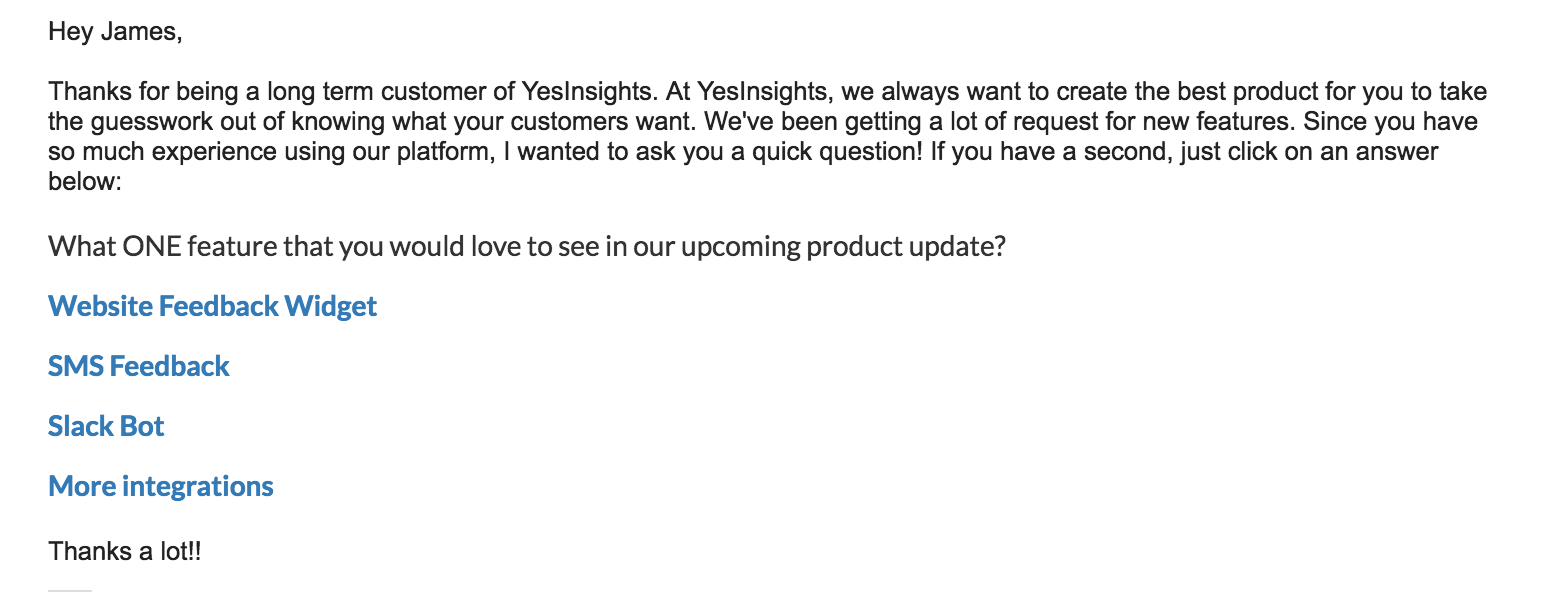
We do this by sending out a triggered email to everyone that has been actively using our product for a while. It’s much easier for us to gain actual accurate data from users that have been using our product for a while.
In this specific case, we notice that most people were requesting for the “website feedback widget”. With that in mind, we knew that the website feedback widget is a must and we started working on it.
At this point, we like to narrow down the feedback some more with more triggered emails based on the user’s response. For example, the next question we ask might be, “How are you going to be using the website widget?”
The responses that we get from that follow-up question will help us prioritize our next product features update.
Having a hypothesis behind the survey questions
The example that we gave above is a pretty straightforward question to ask. But you shouldn’t just send out a regular survey question without coming up with a strong hypothesis first. Before you send out any feedback survey, it’s important that you and your team brainstorm a bunch of different questions that you want to ask and only ask the ones that will help you get to your final goal.
Here’s Hiten Shah’s advice on building a hypothesis for customer feedback questions:
When creating a problem hypothesis start by describing the group of people you are targeting and what problem you think they have. It’s a simple format:
[Group of people] have a problem [their problem]
At KISSmetrics, we built a mobile app for people that use Google Analytics. Here’s our hypothesis:
Google Analytics users have a problem monitoring key business metrics on their mobile phone.
You can take the idea for a new feature or a product iteration and create a hypothesis out of it. When we wanted to improve our real-time view in the KISSmetrics product, we started with this hypothesis:
New and existing KISSmetrics customers have a problem debuging their implementation and viewing their users in real-time.
From that, we can learn that it is extremely vital to have a hypothesis in place before sending out any customer feedback survey.
The different types of product features
After gathering customer feedback, it’s important to identify the different types of product features and figure out which one is important so that you can start prioritizing. Gustos co-founder Tomer London suggests prioritizing features based on their impact (y-axis) and predictability (x-axis). The chart looks like this:
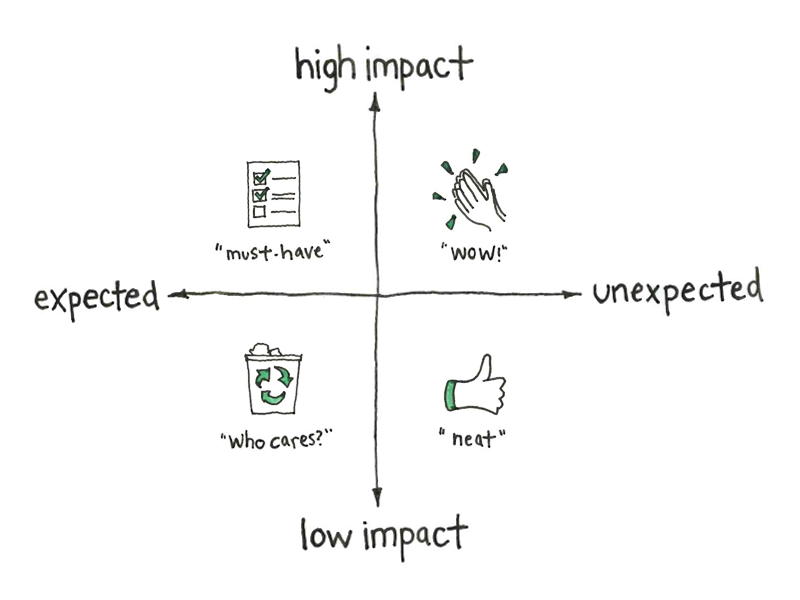
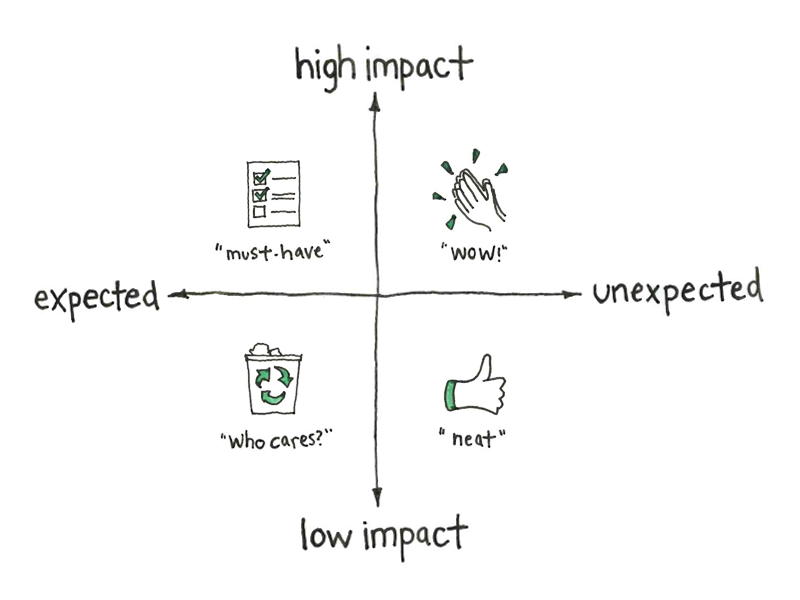
Wow! features – These are the features that are high impact and unexpected. I like to call these features the, “jackpot features”. This is what differentiates your app from others on the market so you want to nail this to give your users that Aha! moment. For example, when Gusto released their AutoPilot feature, the feedback from our customers was incredible. The customers never saw anything like that before. The company was receiving a lot of tweets and feedback from their customers about how they just love it. This is the feature that will sell the product itself.
Must have features – This is the second type of feature on the list. These are the features that solidify product-market fit after you’ve wowed your users. These are features that your customers expect from you and your competitors that your app can’t do without. For us, this is the website feedback widget. A customer feedback isn’t complete without the ability to capture cold audience/visitor’s feedback on their website. This was a must have feature and that is why we decided to start working on it.
Neat features – These are the smaller features that aren’t necessarily a “must-have”, but they contribute to building the ultimate WOW experience that customer expect. For Gusto, it was their “employee notes” feature. Their customers love it but they don’t need it to run their business. Sometimes, something Neat is actually a WOW! feature that falls short.
Who cares features – Lastly, these are the features that make the less impact on your business. You can call these the who cares features. Sometimes you have features that are “expected” by the customer and have very little impact. For example, Gusto’s customers expect the ability to set up a payroll schedule for their business. Some providers require you to approve this every week or even select the dates each pay period. Those are the features that you want to remove from your customer experience. So in other words, these are features that “help”, but probably won’t make an impact. And it’s not something that you need to have on your landing page to convince buyers, but it can still make your buyers happy.
After getting customer feedback, you probably want to come up with a list of different product features that your customers want and categorized them based on the framework shown above. A fantastic way to do this is by using a simple free tool like Trello.
Mapping out the product features prioritization
There are a lot of ways you can approach this. As I just mentioned, you can use Trello, which is how we do it at YesInsights. We like to create different list and cards for each task that we are working on and then moving them down the tabs when we complete them. This allows our whole team to have a strong product vision as well as leave comments with our thoughts inside the Trello cards.
Another way is by creating a mindmap. A mindmap is a flowchart that allows you to detail and lay out your product feature roadmap.
Here are a few mindmapping software options that you can explore:
- Xmind – This software is free and has most of the mindmapping tools you will ever need.
- Mindjet – This is the probably one of the most robust mindmapping software that you can choose, but it is quite expensive.
- Google draw – This is a free web-based flowcharting program. It has less support than Google Docs and Sheets but should accomplish your flowcharting needs.
- SmartDraw – This is a desktop-based program and a good tool for more complex flowcharts.
The truth is that building new product features takes a lot of time. It might sound exciting to tell your team about the plans to create the new upcoming product features, but it still requires a lot of time and resources. For instance, when it came to building out our website widget, we totally forgot about all the bugs our users might encounter. We estimated that it would only take 4-6 weeks to build it out. But we didn’t plan that it might take an additional 2-4 weeks just to fix the bugs.
There are plenty of obstacles that come along with building out a new product feature. This is why it is vital to map everything out from the beginning in order to prioritize your tasks. This is like a brainstorming session.
Here’s an example mindmap flowchart that one of our customer Hubstaff put together to achieve their 70k monthly recurring revenue goals.


As you can see, their main goal is 70k in MRR and they listed out all the obstacles that are currently in the way. This is a great way to start prioritizing. In the product feature case, you might want to replace the 70k MRR in the middle with the product feature that you are looking to launch.
The best way to deal with this is to set goals for each one of the obstacles. We recommend taking each of those obstacles and listing a solution next to it with an ideal time frame goal. In our case with the website feedback widget, we would have an obstacle of setting up the Javascript widget code. We will then list what we have to do in order to successfully implement it within 1 week and aim for that goal.
Acting on customer feedback
It’s quite important to consistently ask for feedback while you’re building out your next product feature. If you ever get stuck on something, you should reach out to the customers that want that product feature and ask them how they would approach solving that problem.
You might think that you should only get feedback from those that requested that product feature, but that’s not sure. You can simply send out a one-click survey to customers that didn’t request that feature as well. A good email to send might be, “We’re working on this new product feature for our product that does XYZ. Would you be interested in using this?”. This is a powerful question because it helps you with user engagement. And it will get your customers involved in the process.
After you launch the new feature, it is crucial that you follow up with all your customers that requested that specific feature. You’ll be surprised at how happy some customers will be after seeing a new product update. This can be done with an outreach email that includes something along the line of, “You requested this feature, we listened and build it!”
Groove does this with all their feature launches and their email looks like this:
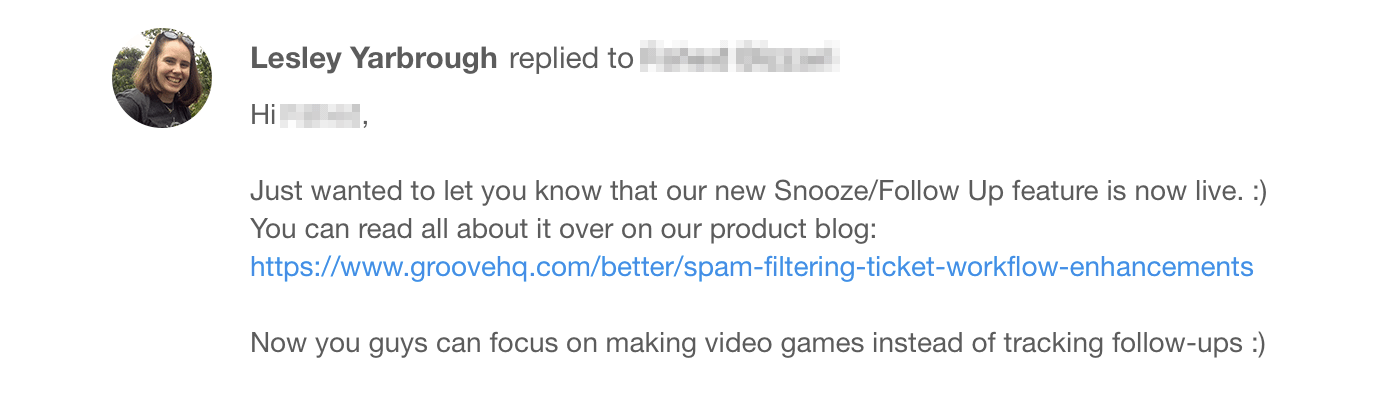
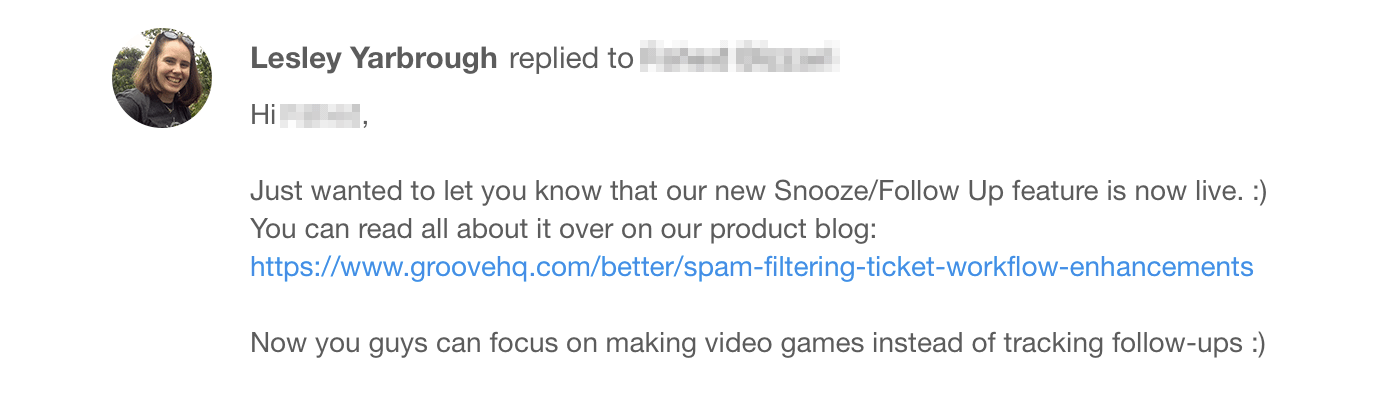
Here’s an example of their customer’s response:
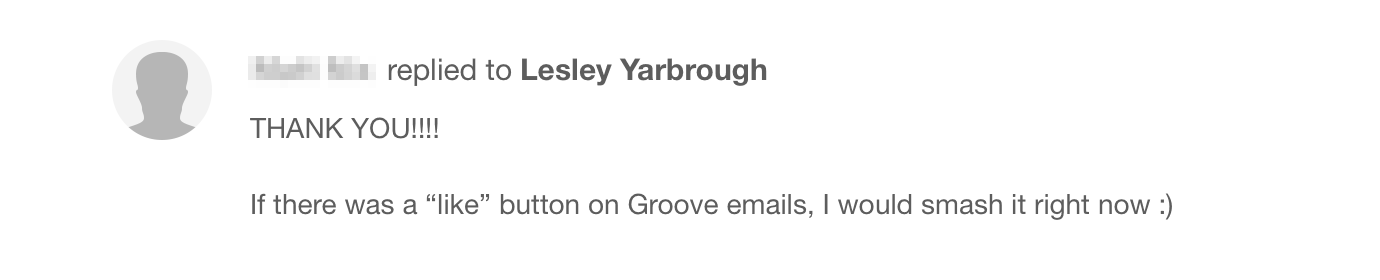
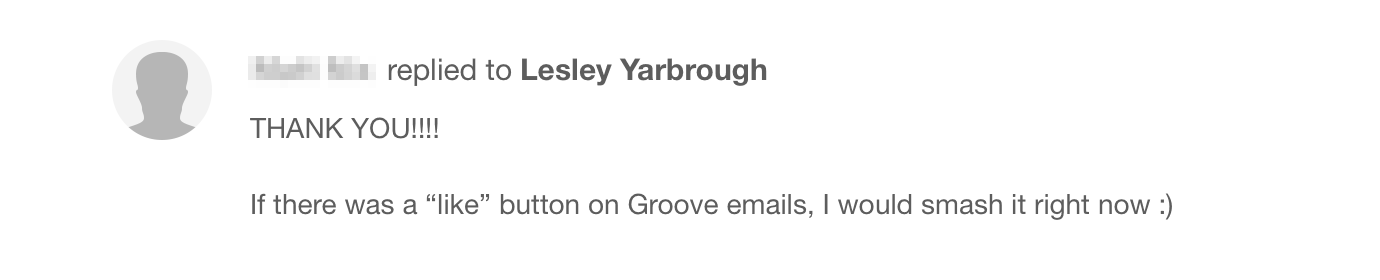
See how happy they are?
Another great way to follow up 30 days after your product feature launch is by sending out a Net Promoter Score survey asking your customers: “How likely are they to recommend [FEATURE XYZ] to their friends.”
Tying it all together
With the framework and actionable feedback above, now you can prioritize your next product feature launch and actually build features that your customers want. Make sure that you include all product updates in your upcoming newsletter, social media postings, as well as your blog. This will gain you maximum exposure. This process has also helped us communicate our goals to the whole company. Everyone knows exactly what the end goal is.
How are you currently prioritizing your product feature launch? We would love to hear about how you do it at your company and the feedback that you receive. Please leave a comment below!